-
Senior Member

i use photoshop and just resize the pics to 800x600, save, done
btw, if anyone needs photoshop, i downloaded it off kazaa and you can too... :angel:
-
Senior Member


When I use the screenshots, I convert it to the SFW Files, for like maps, not just a little show of good play.
-
Originally posted by Sauron@Dec 26 2002, 07:48 PM
I take the screenie open it with the Photoshop elements, crop the pic to only the part i wanna have then save it as a jpg file and choose the quality so it is not bigger than 50k and post it 
Me too 
....Too fast to live, too young to die....
 ....In Hiding.....
....In Hiding.....
-
Villains

:WTF: Could somebody tell me how to save the screen shot as a JPEG. I don't know what that means  nline2long:
nline2long:
-
Banned

ok you just go to the shot and where it says save look over and it has allot of files scroll and thenfind jpeg and click on it then press save
-
Banned

-
Senior Member

Thanks Machine, Now I can have records of who has beat me lol, I don't hink your on this list yet see ya soon lol!!!!
WWJD
-
-
Limited Edition

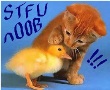
Thanks for all the tips i tried it out and it worked and really helped 
-
Limited Edition

all i do is open pic in photoshop , save as, so now its not 900kb but 80kb, and open pic in adobe image ready, and save it to jpeg medium or jpeg low or make a custom setting so i cna have a pic of the whole screen 
 Posting Permissions
Posting Permissions
- You may not post new threads
- You may not post replies
- You may not post attachments
- You may not edit your posts
Forum Rules




nline2long:





